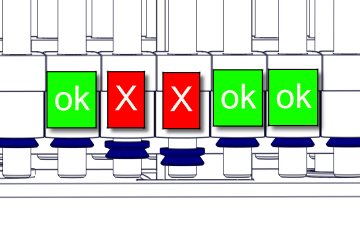Manual home
Manual home
 Send Feedback
Send Feedback

 Print
Print
WI-172 Cleaning Measure sensor
|
|
Work instruction Number 172 |
|
Page 1 of 2 |
Purpose: Cleaning Measure sensor |
Safety: Bio Hazard area |
|
Instrument: Starrsed |
Revision: 002, February 2014 |
Remove of the top cover
- Switch Instrument OFF.
- Remove the two rear screws of the top cover.
- Lift the top cover carefully from the ESR unit.
If the measure sensor is out of range, the sensor must be cleaned.
In order to clean the measure sensor remove the pipette at the measuring position (complete with top and bottom clamp).
For cleaning use a cotton bud dipped in deionised water or aerosol air blower, make sure the cotton bud is just damp. Do not use any organic solvents.
Pipette removal
|
|
Switch Starrsed ON
- Carefully clean the inner part of the measuring sensor by using a cotton bud.
- Check the values of the Measure sensor MS .50 ±10 by using the Check measure sensor function.
- If not in range repeat cleaning the inner part of the measuring sensor.
- When in range switch OFF the Starrsed.
Pipette installation
|
|
Replace the top cover:
- Put the cover carefully over the ESR unit.
- Fasten the two rear screws of the top cover. (If present/if needed).
Switch ON the Starrsed.
 Mechatronics home
Mechatronics home
 Send Feedback
Send Feedback

 Print
Print
|
Page last reviewed: 28/06/2019 08:53:46 (Version: MRN--EN) ©2019 RR Mechatronics |